I have custom ordered 3 Newmar RV’s, and each of them had a custom paint scheme. Newmar is one of the only manufacturers that will allow you to customize your coach color on a factory build. The only aspect they will not allow you to change is the graphic design. They will allow you to choose any color you want for each component of the graphic.
The process can be very frustrating if you do this with your dealer, as they have to go to Newmar and request prints, and the final print will be a computer representation that is close the the actual, but in some cases very different.
For example, compare the Newmar print of my 2019 DSDP 4369 to the actual here:
From the print, it is not possible to see the metallic or depth of the color. The Marina Black that I chose for pathway C has a lot of depth to it, and can look different with the sun. Here is another closeup of the paint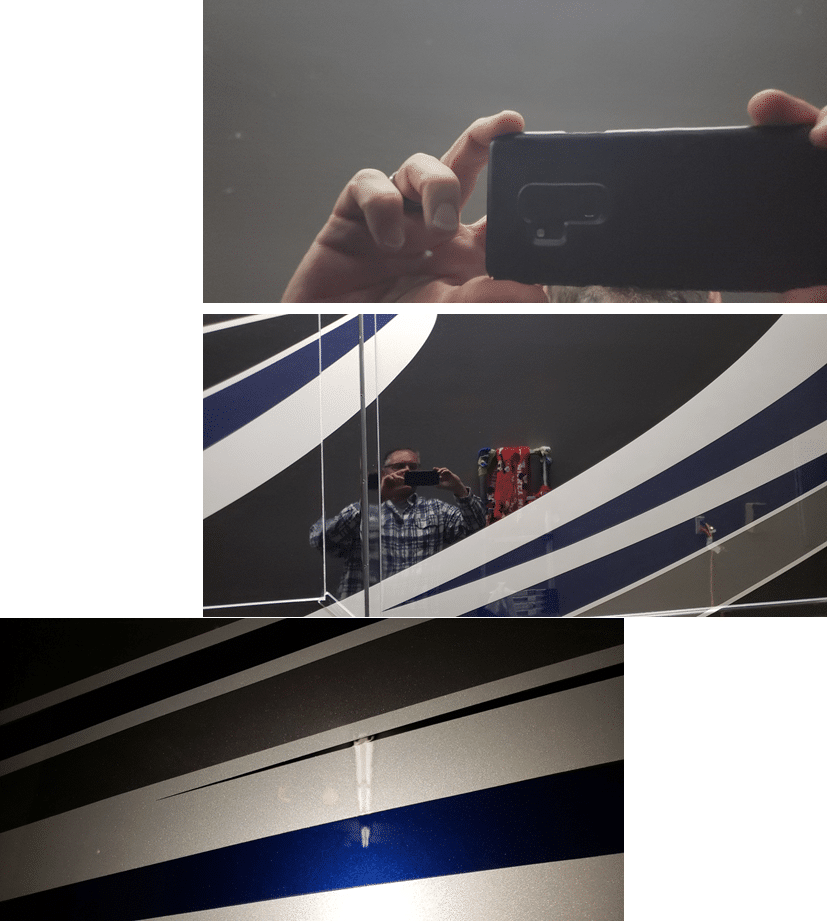
Understanding the limitations of the print is very important. I spent time looking at coaches that had similar colors when making my decision, which your salesperson can help you with. I based my color scheme off a 2018 London Aire caprice which used the same colors I chose in a different pattern. Here is the image my dealer sent me of the caprice paint scheme

In the Dutch star there are 4 colors you can choose. The Skin, which is the base color of the coach, and then 3 pathways labeled A, B, and C. I have seen some coaches choose to make more than one of the colors the same, and alter the overall appearance of the graphic. There are even a few that choose to go with solid colors, and choose the same color for all 4 paths.
In my next post I will detail how I use Adobe Illustrator to customize the print to help find the perfect color options.
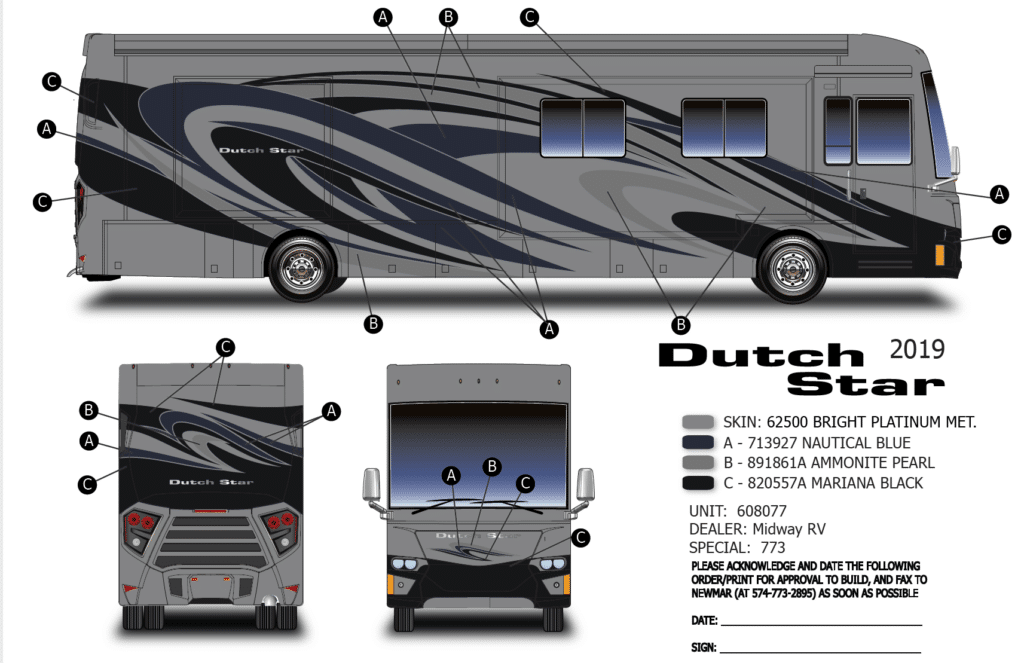

One thought on “How To choose your Newmar Custom Colors – Part 1”